I had a unique opportunity and great honor recently to
restore and colorize a photograph for a World War II veteran. The client
brought me a large black and white print of the U.S.S. Nautilus (SS-168), a WWII navy
submarine that saw significant action in the Pacific Theater, including the battle of Midway Island and
insertion of U.S. troops on Makin Atoll. I delivered the
framed print yesterday, just in time for the client to display the
photo at a local Veteran’s Day celebration.
From a Photoshop standpoint, this was one of the most complicated projects I have undertaken, and one that brings some moral dilemmas. Is this a historical document that shouldn’t be altered? Should I fix water spots and other blemishes? I finally decided that since I was essentially making fiction out of reality, I shouldn’t cower at cloning out existing pixels.
From a Photoshop standpoint, this was one of the most complicated projects I have undertaken, and one that brings some moral dilemmas. Is this a historical document that shouldn’t be altered? Should I fix water spots and other blemishes? I finally decided that since I was essentially making fiction out of reality, I shouldn’t cower at cloning out existing pixels.
The photo has a lot to be colorized—grass, palm trees,
mountains, and clouds—in addition to an almost black submarine in the original photo. The submarine
was obviously grey and the sky was blue. Otherwise, there was nothing to tell
me the color of anything. So this project was truly an exercise in discovering
a plausible version of reality.
The other tremendous challenge was the appearance of a strong moire pattern when I scanned the document. Obviously, the print was made from an previously published photo, and the resulting banding was beyond distracting. It virtually made the print unusable, scuttling the entire project. I tried three different scanners and every moire removal technique I could find. I was finally able to duplicate the image by taking a very high resolution photograph and then stretching the image in Photoshop to correctly
It was a tremendous thrill to see the client’s face when I unveiled the finished project for him to see. It was a small contribution to one of the many veterans who gave so much.
The other tremendous challenge was the appearance of a strong moire pattern when I scanned the document. Obviously, the print was made from an previously published photo, and the resulting banding was beyond distracting. It virtually made the print unusable, scuttling the entire project. I tried three different scanners and every moire removal technique I could find. I was finally able to duplicate the image by taking a very high resolution photograph and then stretching the image in Photoshop to correctly
It was a tremendous thrill to see the client’s face when I unveiled the finished project for him to see. It was a small contribution to one of the many veterans who gave so much.
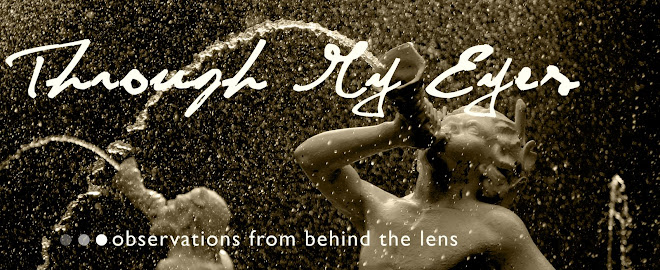




No comments:
Post a Comment